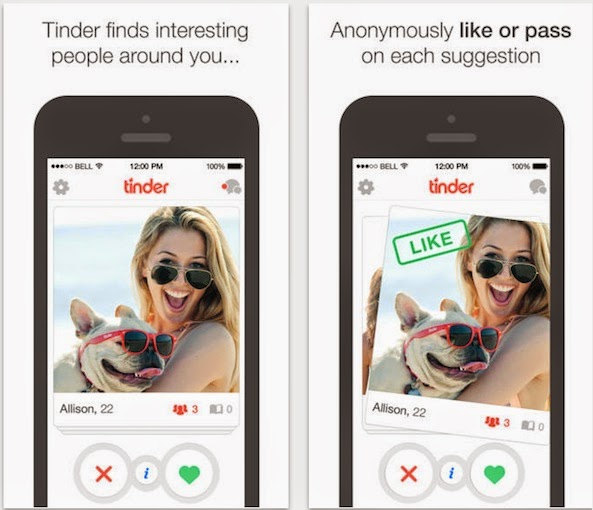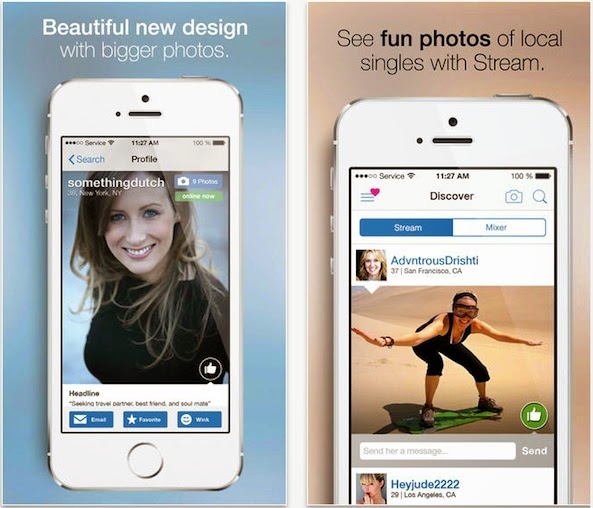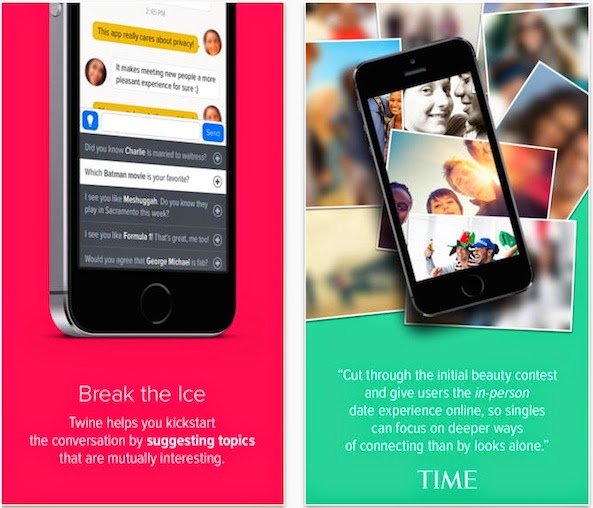If you’re a big fan of music, you might be interested in taking a look at a list of top jailbreak tweaks that will spice up your stock Music app and allow you to customize it. Although the Music app in iOS 7 has a sleek design and offers most of the features a user might want, there are many tweaks available in Cydia that give you more control over this stock app and enhance your music listening experience. This is why we have compiled a list of the
best jailbreak tweaks that will boost your Music app…
MiniPlayer
Developed by MPow and designed by Surenix, MiniPlayer is a tweak that ports the iTunes 11 mini player to iOS 7 and allows you to control music from anywhere within iOS. The tweak adds a small widget which hovers over your Lock screen, Home screen or any app that is open and displays the information about a currently playing song, provides playback controls such as play/pause, next and previous, displays the album artwork and provides a scrubbing ability to move to a specific portion of the currently playing track.
The most interesting feature of MiniPlayer is the ability to search for a song and add it to the queue to be played next. It also allows users to arrange the songs in the queue by making use of the drag handles. You can move the music widget around on your screen and hide it by swiping it to the left or right side of the screen. If you don’t want it to hover on your screen, you can assign an activator action to show or hide it.
MiniPlayer is available in Cydia for $1.99 and works on all iOS 5, 6 and 7 devices.
Musiex
Next in the list is Musiex, a tweak that is somewhat similar to MiniPlayer but instead, it appears at the top of your screen just like the iOS notification banner. Compared to MiniPlayer, Musiex lacks the ability to queue songs to be played next but allows users to play/pause a currently playing track, move to the next or previous song, scrub songs and provides shuffle and repeat options as well.
The tweak can be accessed from the Lock screen, Home screen, or within an app by making use of an activator gesture to show it. Swiping it up or pressing the Home button will hide the tweak. It also supports many third party music apps from the App Store.
One favorable feature of Musiex is the ability to customize the tweak’s interface including the background color, opacity as well as the text color. It gives you a complete control over how the tweak looks.
Musiex is available for $0.99 via Cydia’s BigBoss repository and is compatible with all iOS 7 devices excluding iPad.
Aria
One of the most popular music tweak available on Cydia, Aria brings the stock iOS 7 Music app to life and provides users with the most wanted features. The notable change that Aria brings is the grid view which displays albums and artists as grids instead of a list. Additionally, the tweak provides the following features:
- Queuing: You can choose which song you want to be played now, next or even last
- Change the look of the “Now Playing” interface and apply a tinted dark view to it
- Continue to play in shuffle mode after the last track of an album has been finished
- Apply a dark theme to lyrics view and enlarge the fonts
- Many other customization options
Aria is compatible with iOS 7 devices and is available in Cydia’s BigBoss repository for $1.99.
Colorize
If you are bored of the stock Music app’s look, you may want to try out Colorize. The tweak colorizes the “Now Playing” interface of the Music app based on the song’s artwork. It brings a pretty nice look to the Music app and the color really matches the song’s artwork.Colorize is available in Cydia for $0.99 and is compatible with iOS 7 devices.
Articon
Articon is a simple yet an interesting tweak that brings a change to your media app icons. The tweak changes the icon of the Now Playing music app to that of the album artwork. Not only does it support the stock Music app but also other third party media apps including Spotify, etc.
If you want to spice up your Home screen, you can purchase Articon for $0.99 from Cydia.
Pluck 2
Pluck 2 is definitely a useful tweak that comes in handy in many situations especially when you’re driving a car. The tweak allows users to pick a song directly from the Lock screen or Control Center without having to unlock the device to choose a song. It adds a small icon beside the media controls in Control Center and tapping on it will open up your music library. Additionally, an icon is also added to the bottom left corner of the Lock screen and holding on it for a short period of time will display your music library.
Pluck 2 is worth a try and is available via Cydia’s BigBoss repository for $0.99.
Lyricalizer
A free and useful tweak that automatically fetches the lyrics of a currently playing song and displays it to you in the “Now Playing” interface. This saves you the time of having to add them through iTunes. I tested the tweak with several tracks and found out that it displayed the lyrics of about 60% of the songs I selected.
Lyricalizer can be download for free via Cydia and it supports iOS 5, 6 and 7 devices.
MusicAppMods
While most of the tweak listeds above provide you more customization options and add new features, MusicAppMods aims at providing more details about a particular song when you tap and hold on it. It displays the:
- Duration of the song
- Number of times played
- Skip count
- Release Date
- Last Played
- Track number
- Album track count
MusicAppMods also allows users to hide in-line album artwork. The tweak is compatible with iOS 7 and is available for $0.99 via Cydia.
CustomCover
CustomCover spices up your lockscreen by providing a range of themes which you can apply to the song artwork in the lockscreen to customize its look. The following themes are available:
- CD Case
- Circle
- Clean
- Default
- Faded
- Insert
- Ripped
- Vinyl
- Vinyl Mini
You can also set the artwork as the wallpaper, remove or adjust the position of the media controls on the Lock screen, colorise the Lock screen based on the song’s artwork and more.
CustomCover is compatible with Aria & MusicGestures. It costs $0.99 and is available in Cydia.
MusicGestures
MusicGestures gives you the ability to control the currently playing song in the stock Music app by making use of gestures instead of tapping on the buttons. A total of 7 gestures are available (Swipe, Tap and Long press) that allow you to perform the following actions:
- Previous Track
- Next Track
- Play/Pause
- Show Flipside
- Show Lyrics/Rating
- Seek Backward/Forward
If you want a Music app with gesture based controls, you may want to try out MusicGestures. It supports iOS 4 – iOS 7 devices and is available for free in Cydia.
EqualizerEverywhere
If you’re looking for a way to customize the sound of an audio track, you might want to try out EqualizerEverywhere. The tweak adds equalizer settings to Control Center, which can be accessed by swiping the audio controls from right to left. Swiping once more will provide you access to a list of equalizer presets. Users can also create their own custom EQ preset and save it for future use.
The tweak not only works with the stock Music app, but with other media apps as well. EqualizerEverywhere is available in Cydia for $3 and supports iOS 7 devices.
These are the top jailbreak tweaks that will spice up your iOS 7 Music app and bring a new look to it. Have you tried any of them before? Is there any other tweak that deserves to be on the list? Let us know in the comments section below.














.jpg)