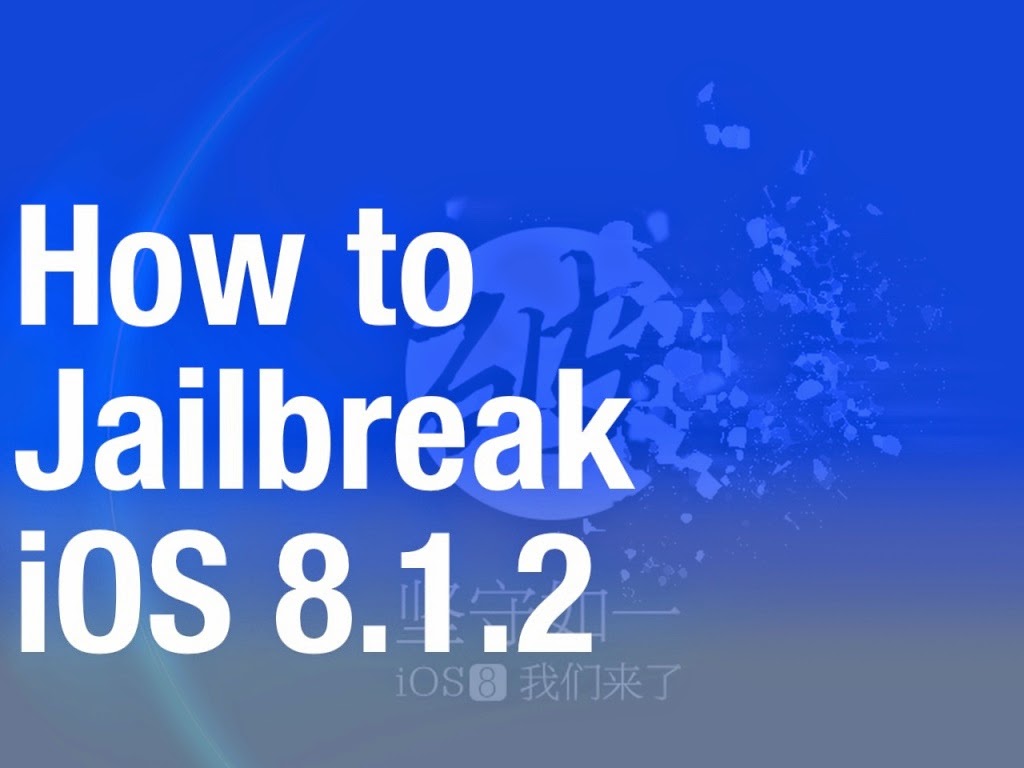For those of you who are fans of Auxo, one of the most popular and well-regarded jailbreak tweaks of all time, you can now rest easy. Last night, the folks at a3tweaks confirmed that an Auxo update is in the works for the latest jailbreak releases. That means that, yes, you’ll soon be able to enjoy the Auxo experience on iOS 8 and the iPhone 6 and iPhone 6 Plus’ glorious screens.
— A³tweaks (@A3tweaks) December 10, 2014
For those of you who aren’t as familiar with Auxo, let me refresh your memory briefly. Auxo is a jailbreak tweak that launched two years ago to improve the App Switcher experience. Back then, the App Switcher wasn’t as full-featured as it is today, so it was a huge upgrade.
Auxo, to me, still is a significant upgrade over the stock App Switcher, but the impact felt back then was like the perfect storm: Apple’s UI lacked functionality, and Auxo scratched a prolonged itch that iOS users were dealing with since the iPhone’s arrival. Not to mention that Auxo was one of the best looking tweaks at the time.
Of course, not everyone sings the praises of Auxo, including our own Sebastien Page. It’s not a tweak for everyone, but it’s definitely the sort of tweak that I think everyone should try once.
The latest version of Auxo, Auxo 2 brought some new design concepts to the table, and additional functionality. That, too, was well-received, though after some retrospect, I don’t think anything will ever compete from top to bottom with classic Auxo. At the time, it was the perfect tweak and an absolute must-have.
What we can expect from the new version of Auxo? The jury is still out, and it’ll probably take some time before I can get my hands on a beta build. But if the past is any indication, I’d say we have a very good tweak to look forward to.
What do you think?